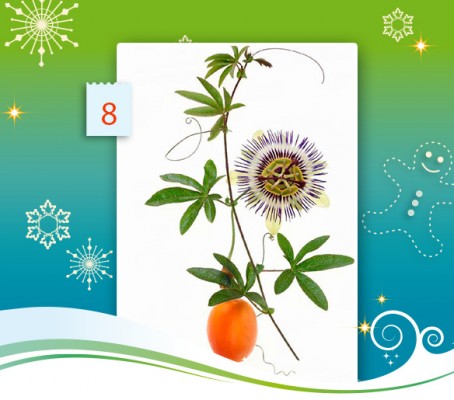Today, we’re celebrating the exquisite flower photography of our self-publisher Brian Haslam who’s been among the winners of the prestigious International Garden Photographer of the Year competition. His Florals calendar features garden flower photography that showcases the cycle of colour to be found in the garden from January to December. Rather lovely, we think. And are pretty sure that most flower lovers would agree 🙂
Tag Archives: wall calendars
CALVENDO self-publishers in conversation: Paul Iddon
“Then suddenly, I discovered something amazing … “: Meet Paul Iddon, a self-taught photographer and Calvendo wall calendar publisher whose big passion is macro photography. Here, he tells us why, talks about his technical equipment and gives some good advice for Calvendo newcomers.
 Paul, can you talk a bit about your background as a photographer and how and when you took up photography?
Paul, can you talk a bit about your background as a photographer and how and when you took up photography?
I found an interest in photography 20 or 30 years ago, back in the days when 36mm film was the standard. After trying a few film cameras, I decided that I wanted an SLR, and my first SLR was a Canon EOS. I never had any training on using a quality camera, and so became self-taught, but in retrospect I was limited in my abilities. I did landscapes and people, much like everybody else. I suppose, looking back, all my photos were pretty average – even if at the time, I thought they were good myself!
How would you describe your style and approach as a photographer? Continue reading
Don’t miss promoting your calendars via Social Media!
It’s the festive season and many people are looking for gift ideas. Cue: Your wall calendars. Here’s how to easily reach potential customers and calendar buyers:
Social media platforms such as Facebook, Instagram, Twitter and Pinterest are attracting heavy traffic at this time of year and many people are looking for inspiration what to get friends and family for Christmas.
This is your chance to show your work! And you can easily do that via the “Calvendo Social” functions in our product gallery and simply “click & share”:
- Choose your calendar in the Calvendo product gallery
- Scroll down a bit where you’ll see “Share on Facebook” under “Calvendo Social” on the right.
- Important: Before you click on the “Share on Facebook” link, make sure that your title page is displayed in the big slide show in the middle of the page that’s showing all your calendar pages for it to be included in your Facebook post. If not, simply click on the small image of your cover page underneath the slide show (where all 14 calendar pages are shown) and the slide show will revert back to it.
- Click on “Share on Facebook”. A window will open displaying a Facebook post including your cover image, title of your calendar, product description and link to the product gallery. (Should the cover image be missing, see 3.)
- You can choose where to post on Facebook in the top left and either share the post on your own timeline, that of a group, a friend etc. You can also add some copy in the “Say something about this” field and ask your friends to share your post, for instance.
- Click on “Share link” in the bottom right. Done!
If you want to share your calendar(s) on Twitter, Google+ or Pinterest, simply click on the respective scroll bar (underneath the Facebook function) to activate it, then click on the corresponding symbol “Tweet”, “g +1” or “Pin it” next to it and share your post.
Don’t miss this easy way of promoting your calendars and start sharing!